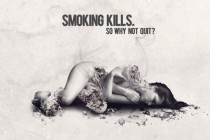Photoshop Tutorials Gallery
Create Electrified Metal Text Effect in Photoshop
In this tutorial, I will show you the steps to Create Electrified Metal Text Effect in Photoshop. We will cover a number of selection techniques, as well as how we can use the right texture to form unique text effect. This is an intermediate level tutorial so some steps can be tricky, but why not have a try!
... Read MoreVeil of Oblivion (Tutorial)
I did get a lot of requests for doing a tutorial on "Veil of Oblivion" be forgiving this is my very first attempt. Sorry btw for my bad grammar.
... Read MoreHow to Create an Anti-Smoking Ad Concept with Photoshop
Today we will create a really cool anti-smoking concept design in Photoshop using only a few stock photo and some creative outside-the-box thinking. We will go through some interesting techniques you will definitely find useful, as well as some composition ideas. Following this tutorial will not only learn how, but also why a specific command or set ... Read More
Design a "Texts Drop in Water" Typography Effect in Photoshop
In this Photoshop tutorial, I will show you the steps I took to Design a "Letter Drops into Water" Typographic Effect in Photoshop. This is intermediate level Photoshop tutorial, have a try! We will heavily use the liquify filter, custom brush and the free transform tool. The inspiration of this tutorial comes from this wonderful text effe ... Read More
Simple Bokeh Text Effect
A super easy way to create a dazzling beautiful bokeh text effect, using a simple brush and a layer effect.
... Read MoreFantasy light effects in Photoshop
Fantasy art scenes are usually handled with a liberal sprinkling of Photoshop plug-in fairy dust but you don't have to slavishly follow that route. By creating your own brushes in Adobe Illustrator, and using scanned elements with Photoshop, it's a simple process to create otherworldly scenes that are alive with glow effects and shafts of ... Read More
Combine real and digital brushes
n this tutorial, Adi Gilbert explains how he produces beautifully-crafted illustrations using a blend of traditional brushwork, and digital techniques with a tablet, stylus and Photoshop.
I like to think of my Mac and my tablet as just another tool alongside my pencils, brushes and inks,â says Adi,and try to combine the ... Read More
Add text to complex surfaces in Photoshop
In this tutorial I'll show you how to project typography onto a complex surface. We'll employ some basic text, give it a little perspective, place it into our image (an abstract composition in this case, but the techniques involved are universally applicable) and apply some effects to add depth and a sense of movement. To avoid complicatin ... Read More
Create a 3D Typographic Illustration
Modern artists often use more than one application to create their work. This often means working outside of Photoshop much of the time. In this tutorial, João Oliveira will create a 3D typographic illustration using Cinema 4D to build the 3D and Photoshop for the post-production. Let's get started!
... Read MoreCreate a Fantasy Space-Age Light Angel Scene
In this tutorial you will create a beautiful fantasy landscape of an angel playing in the cosmos. You will learn how to manipulate simple stock images into a fantasy scene. You will learn skin retouching techniques, how to paint custom hair, blending, filtering and much more. You'll also apply a variety of custom lighting effects to create a bo ... Read More