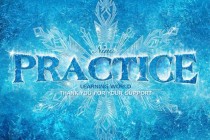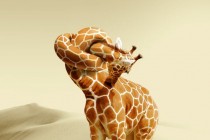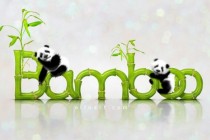Photoshop Tutorials Gallery
Create a Vivid Winter Aurora Landscape
In this tutorial I'll show you how to create a winter night landscape featuring a northern sky. You will learn how to combine different stocks together and blend them correctly to make a cohesive scene. You'll also learn how to create lighting effect, work with group and more.
... Read MoreCreate Abstract Text Effect with Metal Scraps in Photoshop
In this tutorial, I will show you the processes of creating an abstract style, shattered text effect with metal scraps in Photoshop. We will use just one scrap metal stock image and build the text effect based on it. Methods including image adjustments, selection, brush painting will be used in this tutorial. This is an intermediate level tutorial a ... Read More
Create a Fantasy Underwater Scene with Photoshop
We've been getting a lot of questions recently about how to achieve an underwater effect in your photo manipulations. This is definitely something that can be tricky, and look bad if done wrong. Today's tutorial will show you how to photo manipulate a fantasy woman, floating in an underwater setting.
... Read MoreThe Film Frozen's Poster Effect Production
A poster of the Disney 3D film Frozen creates a great effect, so that I will copy it to share with everyone.
... Read MoreGiraffe Neck Knot Photoshop Tutorial
Learn how to create realistic giraffe neck knot effect and how to apply spotted skin pattern to the knot shape.
... Read MoreStylise photos using colourful shapes
Mart Biemans' artwork Feel It combines a neon-infused colour scheme with dynamic triangles and other shapes to achieve its eye-catching quality. Here, Mart explains the techniques he used to create this image for the online art collective slashTHREE. You'll learn how to build up the image by tracing the photo and creating the shapes, then ... Read More
Create Dark Power Unleashed Surreal Digital Art in Photoshop
In this tutorial, I will show you the processes of creating this "Dark Power Unleashed" Surreal Digital Art in Photoshop. We will start from a simple city image, and combine it with cloud, model and several other objects to form this surreal effect. Have a try! This is an intermediate level tutorial and some steps can be tricky.
... Read MoreCreate Deep Space Text Effect in Photoshop
In this tutorial, I will show you the processes of creating this Deep Space Text Effect in Photoshop. We will use a handwriting font, combine it with nebula and fire textures to form the final effect. We will also be using some selection and image adjustment techniques along the way. This is an intermediate level tutorial and some steps can be trick ... Read More
Dripping Honey on Toast Text Effect
Modify a toast stock photo, and use a couple of Layer Styles with some useful tricks, to create a golden syrupy honey-on-toast inspired text effect.
... Read MoreCute Pandas and Bamboo Text Effect
In this Photoshop tutorial learn how to create cute baby panda illustration and realistic Bamboo Text Effect. Also you will find helpful bamboo shape file, brushes and styles
... Read More