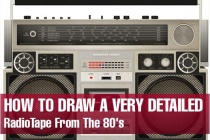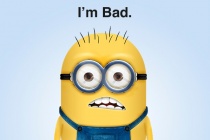Draw Photoshop Tutorials
How to Draw a Portrait in Photoshop
Here is a new tutorial for all the drawing lovers. In this tutorial, we will make a quick sketch, scan the sketch, and convert it into Photoshop. Then the fun will begin. Drawing a portrait is not very simple, but with some knowledge you can achieve a lot. The end result may not look exactly like the person you are trying to draw, but the important thing i ... Read More
How to Draw A Very Detailed RadioTape From The 80's
Remember the old days where cassette tape and FM radio still rules? The Rolling Stones, Beatles, and Ozzy Osborne was the king! Great memory isn't it? And of course you'll remember the gadget we use at that time. It's much bigger than iPad, but no one complains! Radio tape. In this tutorial, we'll recreate a radio tape from the 80's ... Read More
How to Draw a Portrait in Photoshop
Another nice tutorial teaching you how to draw a portrait by using Photoshop. This technique is based on using Photoshop brushes and for people who may have some experience in art it's a good technique but it takes time to achieve this result.
... Read MoreUse Photoshop to draw the small cute rockets
This is a basic tutorial and I will draw a cute rocket for all of you. The method I used is summarized in ordinary and I hope that I can share some experience to each of you and especially can offer some help for the beginners.
... Read MoreDraw an Ink Painting in Photoshop
Sometimes all you need to create a quick graphic in Photoshop is a piece of paper, a pen, and a scanner. In todays tutorial we will demonstrate how to convert a hand drawn sketch into an ink-style painting in Photoshop. ... Read More
Make an Eagle and Hand-Drawn Composition in Photoshop
In this Photoshop tutorial, we're going create a dynamic and powerful design with an eagle as the centerpiece. We'll use Photoshop to bring together our concept by combining various hand-drawn elements with stock photos. If you're ready to rock, then fire up Photoshop and let's go! ... Read More
Draw an Electric Guitar in Photoshop
In this tutorial, we will draw an electric guitar in Photoshop. We will start by tracing its shape in Adobe Illustrator and then export those paths to Photoshop to add the final touches. Let's get started!
... Read MoreDraw an iTunes icon with Photoshop
Since I am unoccupied, here I would like to share with you a demonstration on how to draw an iTune icon. Please pay attention to how I draw an icon from nothing.
... Read MoreQuick Tip: How to Easily Remove the White Background From Scanned Paper Drawings with Photoshop
In this tutorial, you will learn how to quickly remove the white areas around your scanned paper drawings. It works for watercolor paintings, sketches, ink drawings and handwritten text alike.
... Read MoreDesign a Shiny Bass Guitar Illustration Using Photoshop
In this tutorial, we're going to draw a detailed bass guitar illustration. I'll show you how to create all the shapes and connect them to make this quality bass. It's a pretty long and time-consuming tutorial, though I've streamlined the descriptions as much as possible. So let's get started! ... Read More
Making of a rabbit - killer using Photoshop
Learn interesting tips and tricks for drawing skin, eyes and fur using photoshop by drawing the funniest and coolest looking rabbit ever created ! ... Read More
Advanced Tutorial: Creating Broken Link
David Cousens explains how to create a stunningly professional work of art, in this advanced tutorial. ... Read More
Painting Perfect Skin
Painting skin is one of the hardest tasks faced by every photorealistic painter, due to the number of factors that make up a final effect colour choices, blending techniques, special brush usage and custom texturing are all equally important to achieve a truly realistic effect. Its also crucial to remember that different types of skin require a ... Read More
Spotted Eagle Ray
I was inspired by a photo of beautiful eagle ray, and I wanted to create an artwork that includes the eagle ray underwater, and the sky above him, with stars shining. ... Read More
How to Create a Fun, Red-Haired Boy Character
In this tutorial, we will learn how to make a funny boy character in Adobe Photoshop. After drawing the sketch, we'll use shapes, layer styles, the brush tool, and other effects to add some dimension to and life to our character. ... Read More
Photo manipulation: The Mad Hatter Makeover
When we think Alice in Wonderland, most likely the image of the Mad Hatter comes to mind. In this tutorial/case study well try to turn a regular Joe into the Mad Hatter himself. And, hopefully, well pull it off. ... Read More
Create a Fantasy Girlbird Illustration in Photoshop
What is more fun than mixing people with animals? The results can often be cute, funny, or even a bit disturbing. In todays tutorial, I will demonstrate how to create a fantasy bird girl illustration using digital painting and photo manipulation techniques. Lets get started! ... Read More
Captain America Shield in Photoshop
I haven't had the chance to watch Captain America in the theaters yet, however I've seen the poster all over San Francisco. Every time I see it I think to myself that would be awesome to create that shield in Photoshop. This morning I woke up and decided that I would do that :) So in this tutorial I will show you how to create the Captain Americ ... Read More
Create a Minion Character From the Despicable Me Movie
Let's face it, those minion characters from Despicable Me were pretty darned cute. In today's tutorial, we will use Photoshop and Illustrator to create a cute minion character. Let's get started! ... Read More
Design an effective Pricing Table in photoshop
This tutorial will teach you how to create an effective Pricing Table design using photoshop. With these techniques you will be able to create tons of your own combination and modifications. ... Read More