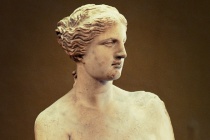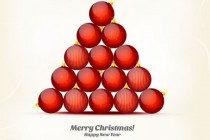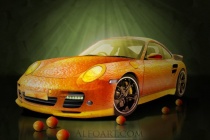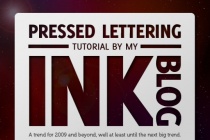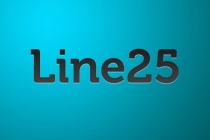Eco Photoshop Tutorials
Decorating Text
Creating text and then decorating it is often a daunting task, not knowing what colors to use and how to achieve effective results with the resources you have is often hard to overcome. Keeping your text simple but still having it stand out is an art in itself. Here we learn lots of techniques on decorating text like using textures, brushes and patterns. Pic ... Read More
Photo reconstruction: Venus de Milo
The concept of this tutorial is my response to the overwhelmingly magic power of the new Content Aware Fill tool, which is part of the new Photoshop CS5. You could also call it "Why humans are better than machines", even. ... Read More
Create an Awesome 3D Text Effect with Abstract Brush Decoration in Photoshop
In the tutorial, I will show you the processes I used to Create an Awesome 3D Text Effect with Abstract Brush Decoration in Photoshop. This is an intermediate tutorial so some steps can be tricky, but why not have a try :) ... Read More
Creating an Abstract Ecology Scene with 3D Render
I came across one of the most beautiful 3D renders from Futurology on DeviantArt and realized I must create something with it. This is a walk-through of how I made the New Life artwork. It is a simple and short tutorial that focus on the basic Photoshop tools. ... Read More
Create a Cool Liquid Text Effect with Feather Brush Decoration in Photoshop
In this tutorial, I will show you the steps I took to create this Cool Liquid Text Effect with Feather Brush Decoration in Photoshop. This is an intermediate level tutorials and some steps can be a bit tricky, but why not have a try! We will be heavily using the liquid filter (which in my opinion is one of the most versatile tools in Photoshop) in this tu ... Read More
Decomposed, Abstract Photoshop Tutorial
Welcome to a new PSD Box tutorial. After a series of manipulation tutorials Its time for something abstract. For this tutorial we will use brushes quite a lot. Its not going to be a difficult tutorial so I hope you will enjoy it. I written this tutorial to show you the technique more than anything, so the result is nothing really awesome but still looks ... Read More
How to create Festive Christmas card with Shining Decorative Star in Photoshop CS5
We have another great tutorial available for our readers today. If you want to learn how to create amazing Christmas card with shining decorative star, using simple shapes and gradients in Adobe Photoshop CS5, then this tutorial is for you. Layered PSD file included. Let's get started! ... Read More
Design Abstract Text Effect with Pen Tool and Grunge Brush Decoration in Photoshop
In this tutorial, I will show you the steps to design this abstract text effect with pen tool and grunge brush decoration in Photoshop. Along the way, we will practice using Pen Tool to draw some nice hair-like lines, as well as apply grunge brushsets for some cool abstract effect for our texts. This is an intermediate level tutorial so some steps c ... Read More
How to become a Photo Manipulator
In this video I'll give you a few advices and show you an easy way of taking the first steps into the world of photo manipulations - a starting point if you will, and a few tips that worked for me.
... Read MoreDesign a Premium Theme Marketplace Layout Using Photoshop
Today well be going through the process of designing the homepage for premium theme marketplace using Photoshop. There are new theme sellers popping up every day, so this type of site should be relevant for many people. Throughout the tutorial, most of the screenshots of the design in progress can be seen in full-size by clicking on the image. ... Read More
How to Create Colorful Christmas Background with Christmas Tree and Glossy Balls
In this tutorial I will give you some tips on how to create colorful Christmas background with Christmas tree and glossy balls in Adobe Photoshop CS6. You will learn how to add a Layer Style, draw Christmas decoration with Ellipse Tool, apply brushes, use Custom Shapes etc. Layered PSD file included.
... Read MoreHow to Create Christmas Greeting Card with Blue Christmas balls
If you want to learn how to create a greeting card for the holiday, then we have an awesome tutorial for you. We will learn how to create an abstract Christmas background using brushes then we'll create Christmas ball using Ellipse Tool and Layer Styles in Adobe Photoshop CS6. Layered PSD file included.
... Read MoreEarth Day. Green Planet
Earth Day. Green Planet, Learn to create a complex eco photo composition for the Earth Day. ... Read More
How to Create Christmas and New Year Greeting Card with Shiny Red Balls
Today we've got a really nice and simple tutorial demonstrating how to create Christmas and New Year greeting card with shiny red balls using simple tools and techniques like Ellipse Tool, Brush Tool, Layer Style, etc. in Adobe Photoshop CS6. Layered PSD file included.
... Read MoreOrange Porsche: Fruit Skin
In this tutorial, it will show you how to re-decorate the Posche with fruit skin. This time, orange skin is used for making the skin. Then use the color adjustment plus other special effect to complete this tutorial. ... Read More
How to Create Brilliant Light Streaks in Photoshop
Lighting effects have become quite popular, and are an effective way to add bright eye catching details to a photo or illustration. In this tutorial, you will learn a simple technique for creating brilliant light streaks which can be used in different ways to add motion and brightness to your designs. ... Read More
Design an Elegant Abstract Site Header Image in Photoshop
In this tutorial, I will show you the processes I used to design this really cool, abstract style site header image in Photoshop, similar to the one I currently have on psdvault.com. Personally I can see an increasing trend of having a big and eye-catching header image for website/blogs, especially since broadband has become a commodity amongst the majori ... Read More
Create a Sleek Pressed Letter Design
Pressed lettering is showing up more and more these days in web design. Like any other trend, you have to be careful not to over use it. Already you can recognize those people that are doing it well and those that are not. Recently, I read a post at Smashing Magazine that highlighted pressed lettering as one of the Web Design Trends for 2009. All this got ... Read More
Create Your Own Letterpress, Inset, Debossed Text
The trend that has become commonly known as the letterpress effect has managed to make its way into a range of website designs. The effect itself is often added to text headers and buttons, giving an inset or debossed appearance. Take a look at this roundup of great examples of this trend, and follow on to a mini tutorial outlining how to create this effec ... Read More
Design a Stylish Mail Icon in Photoshop
Use this Photoshop Tutorial to create a stylish glossy mail envelope icon. This tutorial is recommended for users with moderate to advanced experience with Photoshop. ... Read More