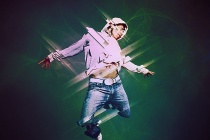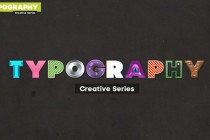Effects Photoshop Tutorials
Achieve HDR Style Effects Using Photoshop and the Lucis Art Filter
Hey everybody! In this tutorial, I'll show you some great techniques to achieve HDR effects. There are a lot of different techniques out there, but I prefer to use this specific filter called LucisArt. Soon there will be a new and better release called Lucis Pro. Till then we'll use this one. You can buy it from their website or take the 30 days ... Read More
Lighting effects Photoshop Tutorial
This is my first tutorial in over a year and a half, hope you like! ... Read More
How to Create Super-Malleable Effects with Colorful Lines
These days colorful lines are one of the most malleable effects you can easily create in Photoshop. They simply fit everywhere and can look really awesome. In this tutorial, you'll learn how to create these fantastic colorful effects using only Photoshop. I'll show you how to compose illustration with these effects. Let's get to it! ... Read More
Create fab 1980s type effects in Photoshop
The 1980s are back their influence is currently everywhere, from fashion to music, and nowhere are they more visible than in digital art. Creatives are combining the trashy glamour of the decade with the fantastic toolsets of Photoshop and other creative tools, to come up with kitschy effects that raise a smile at the same time as showing off technical s ... Read More
Make smashing glass effects
Photoshops Glass filter is often overlooked, but when its used creatively, its capable of creating some powerful and impressive visual effects. The Glass filter works by distorting an image using greyscale information, in a similar way to how bump maps in 3D applications work. In this tutorial, Mark Mayers reveals how to create a realistic shattering g ... Read More
How to create amazing light effects in Photoshop
This tutorial will teach you how to easily create light effects in Photoshop. We will play with blending modes, adjustments layers and brushes. We will use smoke brushes, but I recommend you to experiment with any kind of brush set. Remember that the key to obtain the best result with this technique is to create at first a dark background, then introduce the ... Read More
How to enhance your subjects with striking light effects in Photoshop
In this Photoshop tutorial Ill show you a simple technique that can be used to enhance any kind of subject with stunning light effects. We will use in particular selection tools, gradients and brushes to achieve the result. ... Read More
Give a Photo a Complete Glamour Makeover With Stunning Light and 3D Effects
Have you ever wanted to see what you would look like after a complete makeover? Today, Im going to show you how to transform a regular, every day photo into a real glamour shot. In this tutorial, you will learn how to retouch a models face and subtly manipulate her hair. In addition, we will enhance the canvas by adding attractive lighting and 3D effects. ... Read More
Add Brilliant Light Effects to Your Work with Photoshop
In this tutorial, Ill show you several super easy techniques for incorporating remarkable light effects to your work using Photoshop. Youll need only 10 minutes to make your own set of abstract brushes (Ill show you how) for use in enhancing your design projects. We will work with textures tooIll demonstrate how to give an interesting look to a human bo ... Read More
Create light effects with texture
Add colourful, personal flare to your work by incorporating doodles and textures, writes Craig Shields Doodling is an everyday event for most creatives. Whether youre etching out little characters on the back of an envelope while youre on the telephone or creating a complex masterpiece in the back of a notebook, its an essential element of developin ... Read More
Fly High Light Effects Tutorial
In this tutorial I will show you how to create a beautiful abstract artwork using light effects, a few fractal images, a custom brush and some cool post editing techniques. ... Read More
How to use texture effects to create beautiful compositions in Photoshop CS5
This tutorial is an example of how a few simple techniques can be used to create basics photo illustration using multiple layers, masking, the Pen tool, some basic lighting and one simple texture. ... Read More
Create A Speeding Car Scene With Light Effects In Photoshop
Today we will be creating a composition that blends together various stock images to create a cohesive scene. In addition, we will be using some cool Photoshop tricks to add light effects to the design. Many of these techniques can be applied to your own unique designs so let's get started! ... Read More
Achieve Brilliant Lighting Effects in Photoshop
Lighting effects can make or break any digital artwork. When done properly, lighting can add visual impact, draw the viewer's eye, convey depth and emotion, and tie together all the elements of the piece for a quality finished result. However, achieving brilliant lighting is not always an easy task, particularly for newer digital artists. Perfecting ... Read More
RAWZ Light Effects in Photoshop
Last Friday we launched our new way for users to submit work for the Daily Inspiration at Abduzeedo. We call it RAWZ or Abduzeedo Raw Inspiration. Anybody can submit their work and we will select some to be featured on Abduzeedo. We also created a logo in Illustrator and then this cool effect in Photoshop, inspired by Tron. So in this tutorial I wil ... Read More
Fantasy light effects in Photoshop
Fantasy art scenes are usually handled with a liberal sprinkling of Photoshop plug-in fairy dust but you don't have to slavishly follow that route. By creating your own brushes in Adobe Illustrator, and using scanned elements with Photoshop, it's a simple process to create otherworldly scenes that are alive with glow effects and shafts of ... Read More
Create a Typography Wallpaper with 9 Different Text Effects Styles in Photoshop
Learn how to create a Typography Wallpaper with 9 Different Text Effects Styles in Photoshop. we'll use a lot of different Layer Styles, Layer Masks,Textures and a few Filters.
... Read MoreCombining Custom Brushes for Wild Effects in Photoshop
Custom brushes can be an incredibly powerful way to add a touch of originality to your work. By photographing or otherwise capturing given effects such as splatters, drips and watercolor textures, you can easily create your own custom brushes in Photoshop, and apply them to your own work right away to make it stand out. In this tutorial, you'll ... Read More
Learn How to Apply 2 Retro Effects to Your Photos
In this Photoshop tutorial I'll show you how to create two nice retro effects using adjustment layers, brush and texture.
... Read More3D Pixel Stretch Effects
Stretching a single line of pixels is an easy way to create special digital effects in graphic design. By taking this technique a step further, we can create wonderful, vibrant 3D effects right in Photoshop! ... Read More