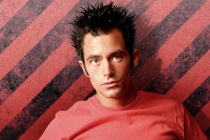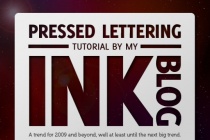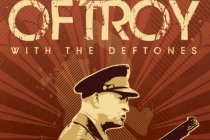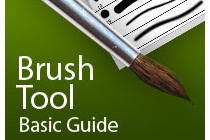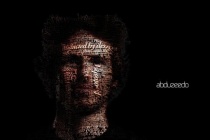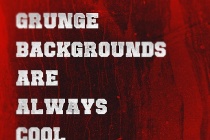People Photoshop Tutorials
Master Custom Brushes
If youre not using custom Photoshop brushes already, then youre missing out on one of Photoshops most useful features: used well, they will bring flair and individuality to your designs as well as saving you a lot of time. In this masterclass, Craig Shields shows how you can move away from the screen and create your brushes from scratch in some decid ... Read More
Cool photoshop hair
One thing that bugs me when viewing images either on or off the web, especially in magazines, is the shoddy cutouts around a person. Due to tight time restraints it is much quicker to add a rough trim to a photo with the hopes that people wont be bothered. Well there is a way in Photoshop to quite easily re-create a hair effect after a rough trim, and it ... Read More
Create a Sleek Pressed Letter Design
Pressed lettering is showing up more and more these days in web design. Like any other trend, you have to be careful not to over use it. Already you can recognize those people that are doing it well and those that are not. Recently, I read a post at Smashing Magazine that highlighted pressed lettering as one of the Web Design Trends for 2009. All this got ... Read More
Gigposter Design: The New Sex/
A lot of people are making them. A lot of people suck. We dont suck, and neither do you. This tutorial requires NO drawing talent so dont trip folks. You will however need Adobe Photoshop 7.0 or higher and Illustrator CS2 or higher. My names Dave, and this is my first ever solo tutorial. Im very unorthodox and direct so forgive me if I lose you guys du ... Read More
Design a Premium Theme Marketplace Layout Using Photoshop
Today well be going through the process of designing the homepage for premium theme marketplace using Photoshop. There are new theme sellers popping up every day, so this type of site should be relevant for many people. Throughout the tutorial, most of the screenshots of the design in progress can be seen in full-size by clicking on the image. ... Read More
How to Tidy Up and Smoothen Skin, and Do Eye Makeups in Photoshop
In this tutorial, I will show you the processes I used to Tidy Up and Smoothen Skin, and Do Eye Makeups in Photoshop. Along the way, I will also explain the steps you can use to effectively produce smooth skin and get rid of black spots on face. Previously I posted an interesting (well, at least I think its intersting) showcase displaying 30 Stunning, Ab ... Read More
Creating Your Own Organic Textured Backgrounds
So two of the questions that I received most are, how I created the background texture on alifelski.com and also if people could outright take elements from my site and simply place them on theirs. With that, I would like to show everyone how I created my background in hopes that people will get inspired and create textured backgrounds of their own. ... Read More
Photoshops Brush Tool Basic Guide
This time I've got for you a really basic guide, which is useful for beginners and people interested in learning a little bit more deeply the power of Photoshop's Brush Tool. Every single Photoshop user has dealt with the brush tool at least once, but not everyone knows how to explode its full potential. In this guide, you'll learn how to u ... Read More
Super Easy Typographic Portrait in Photoshop
Last year we posted on Abduzeedo a very cool post about typographic portraits, the 45 Amazing Type Faces - Typographic Portraits became one of the most popular posts on Abduzeedo, and a lot of people asked me how to create that effect in Photoshop. ... Read More
Create a Sweet Chocolate-Coated Text Effect
This Photoshop tutorial is thought for greedy people (like me!). Today we will create a delicious chocolate-covered text effect. ... Read More
Create a Fantasy Girlbird Illustration in Photoshop
What is more fun than mixing people with animals? The results can often be cute, funny, or even a bit disturbing. In todays tutorial, I will demonstrate how to create a fantasy bird girl illustration using digital painting and photo manipulation techniques. Lets get started! ... Read More
How to turn wooden textures in awesome grunge backgrounds
After worked in the market of stock resources for a while, Ive noticed that people love grunge textures. So In this brief tutorial Ill show you some tricks that will allow you to transform a wooden texture in a unique grunge background. ... Read More
Look Under The Hood: Photoshop Color Settings
Color settings are often skipped by self taught Photoshop users and usually people can get away without any knowledge of them. So should you bother getting familiar with them? ... Read More
Create Awesome Abstract Illustrations Using Stock Art From Visual Freaks
Some people might not realize how fun and easy it can be to create an awesome illustration with just a few pieces of stock art elements. In today's tutorial we will demonstrate how to create an abstract illustration using a few pieces of stock art from Visual Freaks Organic CG Art Pack and just some basic knowledge of Photoshop. Let's get started! ... Read More
How To Design A Clean And Beautiful Portfolio Webdesign
This Photoshop tutorial teaches you how to create a website layout, from the beginning, creating a document under Photoshop, how to the publication in HTML5 and CSS3. This tutorial is really useful for people willing to create their own website as well as for web designers looking for inspiration or looking for graphics resources. ... Read More
How to Use the Content Aware Patch Tool in Photoshop CS6
When Content Aware was added to Photoshop CS5, people described the feature as "magical" or "impossible." Now that we have had a couple years to get acquainted with it, most people find it to be an incredibly useful tool to have in their arsenal. In Photoshop CS6, the Adobe team added a content aware option to the Patch Tool. In ... Read More
How to Draw a Portrait in Photoshop
Another nice tutorial teaching you how to draw a portrait by using Photoshop. This technique is based on using Photoshop brushes and for people who may have some experience in art it's a good technique but it takes time to achieve this result.
... Read MoreCreate a Surreal, Floating Landscape With a Fantasy Twist
Floating landscapes always make for fun Photoshop work. However, often with floating landscape compositions, the floating landscape is the extent of the image, and it lacks any real story. Over at our members community, members are buzzing with ideas and inspiration. We teach people that it�s mor ... Read More