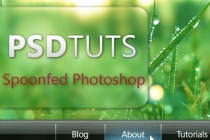Transparent Photoshop Tutorials
Create a Transparent Text Effect with Fresh Grass Texture and Custom Brushset
In this tutorial, I will show you the steps I took to create this Trasparent Text Effect, mixing with Fresh Grass Texture and Cloud Brushset. You can use the text effect in a wide range of occasions such as website header background, part of a natural themed design, etc. Along the way, I would like to show you my use of brushsets and the way I use them ... Read More
Masking Glass & Transparent Objects
Learn how to mask glass in Photoshop with a simple selection technique. Achieving a realistic glass effect mask is done by keeping the reflections and highlights that are on the glass object you are trying to mask. In this tutorial I will show you how to do it.
... Read MoreDraw an iTunes icon with Photoshop
Since I am unoccupied, here I would like to share with you a demonstration on how to draw an iTune icon. Please pay attention to how I draw an icon from nothing.
... Read MoreHow To Create a Stunning Vista Inspired Menu
This tutorial will show you how to make a semi-transparent Vista-inspired menu using gradients, shadows, and blurring to produce a stunning modern effect. ... Read More
Translucent Text Effect with Sky and Cloud
In this tutorial, I will show the processes involved in making this shining and refreshing transparent text effect with sky and cloud textures. We had some really interesting clouds on the sky yesterday and thats where Ive got the inspiration from :) The techniques included in this tutorial are layer styles, gradient fills, clone stamp tools, blur filt ... Read More
Painting Perfect Skin
Painting skin is one of the hardest tasks faced by every photorealistic painter, due to the number of factors that make up a final effect colour choices, blending techniques, special brush usage and custom texturing are all equally important to achieve a truly realistic effect. Its also crucial to remember that different types of skin require a ... Read More
How To Create A Grungy And Sticky Icon With Photoshop
This tutorial will teach you how to create a grungy icon and save it as a transparent png file. You can see the final result below and, as usual, you can also download the PSD source file. ... Read More
Laboratory Glassware Letters. Realistic glass text effect.
Learn how to create realistic glass text effect by using very simple tools and techniques such as layer style effects and blending modes. This Adobe Photoshop tutorial teaches how to apply transparent glossy texture to the letter shape, how to fill out laboratory glassware letter with the realistic liquid, water bubbles and steam. Also you may learn ... Read More