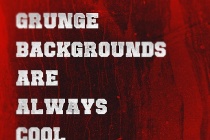Wooden Photoshop Tutorials
Create a Funny Wooden Type Treatment in Photoshop
In this tutorial Ill show you how to easily create a wooden text effect. We will start from a polygon, then we will play with wood textures and with layer styles to achieve a really funny result. ... Read More
How to turn wooden textures in awesome grunge backgrounds
After worked in the market of stock resources for a while, Ive noticed that people love grunge textures. So In this brief tutorial Ill show you some tricks that will allow you to transform a wooden texture in a unique grunge background. ... Read More
Simple way to creat a wooden text with photoshop cs6
Hi everyone! In this tutorial I will show you how to use Photoshop Layer style to creat a wooden text effect in old style. With Lasso tool and Brush tool you can add more detail to your design. Especially, it's a so simple tutorial!
... Read MoreBurnt Wood Text Effect
In this photoshop text effect tutorial well be creating a grungy, burnt wood text treatment. Well go over some basic blending modes and use some filters and layer styles to create a look that would be perfect for a Hollywood movie poster . ... Read More
Create a Beautiful Fan Surrounded by Magic Shapes, Runes and Plants
In this photoshop tutorial I am going to show you all steps taken to turn a pair of wooden mallets into a gorgeous looking fan surrounded by magic shapes, runes and plants. To achieve the final result we shall practice and apply lots of transformations, Displacement Map, layer styles, actions and also dry brush smudge used to make amazing scattered effects ... Read More