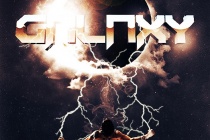Light Effect Photoshop Tutorials
Elegant 3D Text Effect in Photoshop
In this tutorial you�ll learn how to create an elegant 3D Text effect using simple the shape tool, layer styles and paths. ... Read More
Hexagon Bokeh Effect in Photoshop
In 2008 I came up with a technique using the Brush Tool in Photoshop to create a digital bokeh effect. Then I mixed it with some gradient colors blended all together. The effect has become quite popular so I decided to upgrade a little bit the effect. So in this tutorial I will show you how to create a digital bokeh effect with hexagons. We will use the b ... Read More
Create light effects with texture
Add colourful, personal flare to your work by incorporating doodles and textures, writes Craig Shields Doodling is an everyday event for most creatives. Whether you�re etching out little characters on the back of an envelope while you�re on the telephone or creating a complex masterpiece in the back of a notebook, it�s an essential element of developin ... Read More
Add Brilliant Light Effects to Your Work with Photoshop
In this tutorial, I�ll show you several super easy techniques for incorporating remarkable light effects to your work using Photoshop. You�ll need only 10 minutes to make your own set of abstract brushes (I�ll show you how) for use in enhancing your design projects. We will work with textures too�I�ll demonstrate how to give an interesting look to a human bo ... Read More
How to Create an Eye Catching Digital Illustration
In this tutorial, we are going to teach you how to use simple elements at your disposal and combine them to create an eye catching digital illustration. We will work through techniques like lighting placement, clipping masks, shadows and more. If you want to improve your Illustration skills and composition then this tutorial is for you. ... Read More
Lady Rocker Wallpaper
In this tutorial, we'll making an photo effects inspired by rock �n� roll music called "Red Lady Rocker". Some tricks you going to learn is about tricky hair selection, creating and using custom brush, creating pattern, using layer blend mode and layers style for eye candy result and many more! ... Read More
Give a Photo a Complete Glamour Makeover With Stunning Light and 3D Effects
Have you ever wanted to see what you would look like after a complete makeover? Today, I�m going to show you how to transform a regular, every day photo into a real glamour shot. In this tutorial, you will learn how to retouch a model�s face and subtly manipulate her hair. In addition, we will enhance the canvas by adding attractive lighting and 3D effects. ... Read More
Create Dynamic, Textured 3D Text in Photoshop and Illustrator
In this design tutorial you will be taken through an extensive step by step on how to create detailed 3D text that sits in created environment. We will map graphics onto our artwork, add lighting, texture and more utilizing Illustrator, Photoshop and a bit of patience... ... Read More
Create a Cosmic Sci-fi Poster Design in Photoshop
I�m a great fan of sci-fi art. Have you ever seen a Metallica cd cover? Simply amazing. This kind of design inspired me to create a cosmic sci-fi scene. Today I want to show you how to create this image in Photoshop. ... Read More
Lost in Space Typography in Photoshop
Last week I was checking out some of the Typography Mania posts, and got really inspired to try something new. So I decided to create an abstract composition with light effects and apply that as a texture of a text, everything done only using Photoshop. So in this tutorial I will show you how to create an easy and super quick text effect in Photoshop. We ... Read More