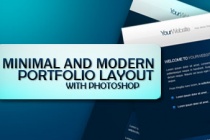Photoshop Tutorials Gallery
Design an Intense Particle Illustration using Photoshop
In this tutorial, I thought I would show you a simple process of manipulating a image with lighting effects and incorporating brushes too. This tutorial will bid you a step by step guide on how to achieve the illustrated outcome. ... Read More
Abstract Windows 7 wallpaper
In this tutorial I will show you how to create abstract Windows 7 wallpaper using Adobe Photoshop basic techniques. Lets get started! ... Read More
How to Create a Realistic IES Lighting Effect in Photoshop
In this tutorial, I'll show you how to create a realistic IES (photometric) lighting effect. We'll be using Photoshop CS4 as well as some free plugins and software. Let's get started! ... Read More
Design a Minimal and Modern Portfolio Layout with Photoshop
In this Photoshop web design tutorial, were going to create a mock-up of a clean and modern-looking website. This is Part 1 of a tutorial series that will show you how to create the design, and then convert it to an HTML/CSS template. ... Read More
The Making of Constant Slip
Today I'll take you through the creative process of making intriguing light effects and applying them in your work. This is more a process description of making this illustration, than a detailed step by step how to. I'll give you some good guidance on how to deal with an illustration like this and cover the overall workflow. Let's get started ... Read More
How To Create Great Typographic Wallpaper In Photoshop
This tutorial will lead teach you how to create really interesting and unique typographic wallpaper in few easy steps. Really even beginner will be able to recreate this effect, add their own style and thought in it, I am sure you will enjoy and learn a lot from this tutorial! You will learn how to create good looking background, add lightning effects and wo ... Read More
Design A Surreal, Ancient Fantasy Scene In Photoshop
In this tutorial, I will show you the steps I took to create this Surreal, Ancient Fantasy Scene in Photoshop. We will take several real world objects and seamlessly blend them together to form this artwork. We will also use a number of Photoshop brushes to spice up the effect. Together we will explore the power of Photoshop image adjustment options, filter ... Read More
Colorful Light Effect in Photoshop
Last week I was waiting hours in airports, as usual, I was wandering and checking out banners and signs when I found a beautiful Sony ad of a cel phone called Xperia. The thing that really caught my attention was the wallpaper of the phone. It was a colorful light bean crossing the screen . I really like the effect and thought to myself, that is a good idea ... Read More
Give your sketches a facelift
Chris Malbon reveals how to transform your old doodles into cutting edge portfolio-boosting work Injecting new life into old work can be a valuable way for new freelancers to gain a head start and build a portfolio quickly. We all keep sketchbooks: its in our nature as designers. Theyre the place where we doodle and write down our ideas many of whi ... Read More
Extinction by Chanito
We have a great tutorial sent by one of our readers, Chanito from Panama. In this tutorial he will show you how to create a good 3D type explosion with Adobe Illustrator, Cinema 4D and Adobe Photoshop. We will use basic tools to make this artwork. Good Luck!!! ... Read More