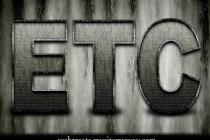Photoshop Tutorials Gallery
Grungy Rusted Carbon Fiber Text Effect
In this Etc Tutorial we will be creating a grungy rusted carbon fiber text effect. We will also be creating the accompanying rusted metal background effect seen in the preview. ... Read More
How to Make a Creative Blog Layout
In this tutorial, we'll make a creative blog layout using mostly simple shapes, a few brush techniques, some images, and a dose of Photoshop ingenuity. Creating web design layouts is easier than you may think. You can learn to build attractive designs rapidly. Creating this design will take less than two hours and you'll learn some professional tip ... Read More
Create a Cool Wet Ink Typography Effect in Photoshop
Follow this Photoshop tutorial to create an awesome distorted type design. Using a range of Photoshop brushes well create the appearance of printed type that has come into contact with drops of water, breaking up the text with oversaturated drips, runs and splats. ... Read More
Design a Realistic 3D Baseball Cap in Photoshop
In this Photoshop tutorial, I will show you how to create a realistic 3D Baseball cap in Adobe Photoshop using the Pen tool, brushes and some nifty tricks. ... Read More
How to Create an Ice Text Effect with Photoshop
In this tutorial, you'll learn how to create an ice effect completely from scratch using special Photoshop Brushes. Some time ago playing with Photoshop and trying to make an ice effect I discovered that "dead trees" can simulate very well the ice's "veins" giving a cool feeling to an image. I'm not going for realism here, ... Read More
Web 2.0 Photoshop Tutorial - VoiceTrader
In this tutorial I will walk you through the creation of my latest Templamatic design, titled "VoiceTrader". ... Read More
How to Create a Traditional, Chinese Ink Painting Based on a Scenic Photo
Try a breath of ancient Chinese art and culture! With these simple intuitive steps of manipulations, you will learn how to create an original traditional style Chinese painting, which has an archaic charm just beyond your photo. Even with these basic Photoshop skills, you can quickly find a path to make a beautiful fairyland. So let's hit it! ... Read More
Urban Ink Photo Effect
Learn how to create this photo effect with just two layers by using all blending options instead of layer masks. This photo effect works great on photos with a simple background. Example Photoshop documents included. ... Read More
Create fab 1980s type effects in Photoshop
The 1980s are back their influence is currently everywhere, from fashion to music, and nowhere are they more visible than in digital art. Creatives are combining the trashy glamour of the decade with the fantastic toolsets of Photoshop and other creative tools, to come up with kitschy effects that raise a smile at the same time as showing off technical s ... Read More
How to Create a Textured Grungy 3D Type Design
A great looking design can be easily created by combining various textures and brushes. In this tutorial well look at creating a cool grungy design based around some abstract 3D type, then apply a few finishing touches to really bring the design to life. ... Read More