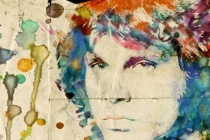Photoshop Tutorials Gallery
Abstract Glowing Background
Following this tutorial, you will learn how to draw different shapes, apply gradient, blend different shapes in the background, and more all to create an abstract glowing background. So, lets start! ... Read More
Create Fantasy Wallpaper in Photoshop
This tutorial will give you an idea to create magical fantasy wallpaper. ... Read More
1st Photoshop Web Design Professional Layout Tutorial
since its the first professional web design Photoshop tutorial over here, I really want to hear your thoughts where should I focus on and do you enjoy and want to see such tutorials more in future! Tutorial is also for advanced users, but I really tried to explain really detailed those hard points. For this tutorial purposes I will be using Adobe Photo ... Read More
Creating an Abstract Watercolor Wallpaper
There are plenty of ways to create a Watercolor Effect in Photoshop. Some are very cheesy and you can easily tell that a simple filter has been used. In this tutorial, we will be using Layer Masking. It is one of the most fascinating and powerful Photoshop method, to use layer masks in your designs. ... Read More
Color Variations - Line Effect
In this tutorial we will practice some of PS's layer styles and color variations. I was asked to do something shinny and colorful, so this is it. We will just make a design using basic line elements with combination with layer stiles. ... Read More
Creating Your Own Organic Textured Backgrounds
So two of the questions that I received most are, how I created the background texture on alifelski.com and also if people could outright take elements from my site and simply place them on theirs. With that, I would like to show everyone how I created my background in hopes that people will get inspired and create textured backgrounds of their own. ... Read More
PS Advanced Composition Tutorial
Whoa 45 mins I know I know its a bit on the lengthy side but its jam packed full of photoshop goodness. And if you consider you can be rocking like the pros and design this yourself in under an hour its time well spent. This tutorial will run through isolating images using masks, brushes, blend modes and plenty more in between. Sorry in advance for the ... Read More
Create a Transparent Text Effect with Fresh Grass Texture and Custom Brushset
In this tutorial, I will show you the steps I took to create this Trasparent Text Effect, mixing with Fresh Grass Texture and Cloud Brushset. You can use the text effect in a wide range of occasions such as website header background, part of a natural themed design, etc. Along the way, I would like to show you my use of brushsets and the way I use them ... Read More
Dazzling Dance Photo Manipulation Photoshop Tutorial
In this detailed and lengthy Photoshop tutorial, you will learn how to combine photos and add special effects to turn a normal photograph into a stunning artwork. You will also learn several tricks to reduce your Photoshop document file size and number of layers and layer styles. ... Read More
Very Easy Heroes Eclipse in Photoshop
The new season of Heroes is on and it's really good. While I was watching the last episode I saw the opening credits and I thought to myself, why I haven't done that effect yet. So I decided to create the Heroes eclipse effect in Photoshop with a litle extra retro style. So in this tutorial I will show you how to create a nice eclipse effect usi ... Read More