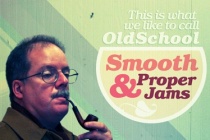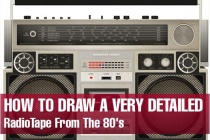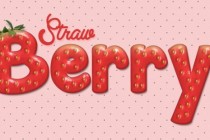Camera raw Photoshop Tutorials
Learn To Create A Camera Lens In Photoshop
In todays detailed tutorial I'll be showing you how to create a cool camera lens in photoshop. The camera lens later could be used as an icon or illustration, lets get going ... Read More
Create a Stylish Retro Camera iOS Icon in Photoshop
In this tutorial we're going to create a nice camera/filters iOS app icon using pre-built Photoshop shapes, layer styles and some techniques that we've already shown in some of our previous tutorials.
... Read MoreCreating a Spy Fly Photo Manipulation
Welcome to a new Photoshop based tutorial. This time I'll try to describe the main steps in creating a dead robot fly. Before we get started, I would like to thank Hortensiu Milstein (Personal Portfolio) for the great collaboration. We decided to make this tutorial a year ago, but the lack of time postponed the realization of this tut. This piece was ac ... Read More
Create an iPhone 4 in Photoshop
Today we will learn how to create an iPhone 4 in Photoshop. We will use some basic drawing tools and layer effects to make it as realistic as possible. ... Read More
How To Retouch A Landscape Photo – Photoshop Cc
We’ll begin with a RAW image (which you can download and follow along with right here in the tutorial article) and walk through a process that will work for both your RAW images and any JPEG image that you may have as well. I tackle color and tone in the Camera RAW editor as well as exposure adjustments, my thought process behind adjusting ... Read More
Long Exposure Editing (RAW photos included)
In this tutorial we are going to edit two raw photos of night Photography. I will show you how to edit two long exposure photos in Lightroom/Camera RAW and Photoshop and get a nice image. The final image is created from two images: one of them exposed for the stars and the milky way and the second one exposing for the road and the car headlights.< ... Read More
Super Retro Style for an Old School Cover
I love having a digital camera, but it is definitely lacking in the vibe department. Old school film cameras like the Holga and the Diana have a great feel to them, especially when they are cross processed. So Im going to show you some ways to fake the funk and give your digital images a healthy dose of awesome sauce. (Ive been listening to Fundamental El ... Read More
Create a Mixed Media Masterpiece in Photoshop
The concept for the piece called 'Night Cereus' was actually based upon a dream I had one night. There was a large pod like plant at the bottom of my garden one night. When I approached it, a man grew out of it. He had long hair and a beard and was very spiritual, like a Buddhist monk or an angel. It was such a vivid dream because I can remember th ... Read More
How to Draw a Portrait in Photoshop
Here is a new tutorial for all the drawing lovers. In this tutorial, we will make a quick sketch, scan the sketch, and convert it into Photoshop. Then the fun will begin. Drawing a portrait is not very simple, but with some knowledge you can achieve a lot. The end result may not look exactly like the person you are trying to draw, but the important thing i ... Read More
How to Draw A Very Detailed RadioTape From The 80's
Remember the old days where cassette tape and FM radio still rules? The Rolling Stones, Beatles, and Ozzy Osborne was the king! Great memory isn't it? And of course you'll remember the gadget we use at that time. It's much bigger than iPad, but no one complains! Radio tape. In this tutorial, we'll recreate a radio tape from the 80's ... Read More
Draw an Ink Painting in Photoshop
Sometimes all you need to create a quick graphic in Photoshop is a piece of paper, a pen, and a scanner. In todays tutorial we will demonstrate how to convert a hand drawn sketch into an ink-style painting in Photoshop. ... Read More
Make an Eagle and Hand-Drawn Composition in Photoshop
In this Photoshop tutorial, we're going create a dynamic and powerful design with an eagle as the centerpiece. We'll use Photoshop to bring together our concept by combining various hand-drawn elements with stock photos. If you're ready to rock, then fire up Photoshop and let's go! ... Read More
RAWZ Light Effects in Photoshop
Last Friday we launched our new way for users to submit work for the Daily Inspiration at Abduzeedo. We call it RAWZ or Abduzeedo Raw Inspiration. Anybody can submit their work and we will select some to be featured on Abduzeedo. We also created a logo in Illustrator and then this cool effect in Photoshop, inspired by Tron. So in this tutorial I wil ... Read More
Draw an Electric Guitar in Photoshop
In this tutorial, we will draw an electric guitar in Photoshop. We will start by tracing its shape in Adobe Illustrator and then export those paths to Photoshop to add the final touches. Let's get started!
... Read MoreHow to Draw a Portrait in Photoshop
Another nice tutorial teaching you how to draw a portrait by using Photoshop. This technique is based on using Photoshop brushes and for people who may have some experience in art it's a good technique but it takes time to achieve this result.
... Read MoreStrawberry - Inspired Text Effect
Create a delicious strawberry-inspired text effect in Photoshop CS6.
... Read MoreUse Photoshop to draw the small cute rockets
This is a basic tutorial and I will draw a cute rocket for all of you. The method I used is summarized in ordinary and I hope that I can share some experience to each of you and especially can offer some help for the beginners.
... Read MoreDraw an iTunes icon with Photoshop
Since I am unoccupied, here I would like to share with you a demonstration on how to draw an iTune icon. Please pay attention to how I draw an icon from nothing.
... Read MoreQuick Tip: How to Easily Remove the White Background From Scanned Paper Drawings with Photoshop
In this tutorial, you will learn how to quickly remove the white areas around your scanned paper drawings. It works for watercolor paintings, sketches, ink drawings and handwritten text alike.
... Read MoreDesign a Shiny Bass Guitar Illustration Using Photoshop
In this tutorial, we're going to draw a detailed bass guitar illustration. I'll show you how to create all the shapes and connect them to make this quality bass. It's a pretty long and time-consuming tutorial, though I've streamlined the descriptions as much as possible. So let's get started! ... Read More