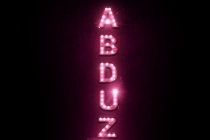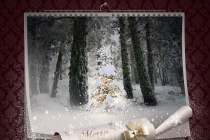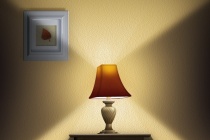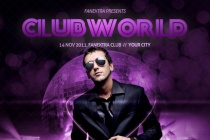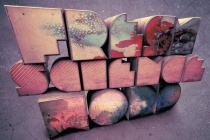Neon night club Photoshop Tutorials
Create cool neon effects
Whether its the speeded-up glow of car headlights in a night-time city scene, an alien spacecraft or a deep-sea jellyfish youre recreating, this far-out neon look is a highly useful trick to master. It conveys a sense of movement and energy, and the colours can be tweaked to give a surprising range of effects. In this tutorial, Tony Ariawan provides a s ... Read More
Super Easy Neon Style in Photoshop
This past Friday was the Abduzeedo meetup here in my hometown of Porto Alegre. It was really cool, we had a lot of fun and a lot of beers! When I was leaving I noticed the neon sign outside the pub and it really inspired me to create a tutorial on how to acheive that type of effect in Photoshop. In this tutorial I will show you how to create a nice light ... Read More
Glowing Neon Effects
In this Photoshop tutorial, you will going to learn how to create a Glowing Neon Effects form a scratch. ... Read More
Create a Glossy Neon Text Effect with Stars in Photoshop
Layer Styles and Patterns are very powerful tools in Photoshop, you can have create cool effects using those tools. Follow this step by step Photoshop Tutorial to create a Glossy Neon Text Effect with a star field background creating a custom Pattern, using a lot of layer styles and adding a few highlights.
... Read MoreCreate a 3D Neon Night Club Sign in Photoshop CS6 Extended
Learning Photoshop's 3D capabilities can be a daunting process. However, you could say the same for the first time you learned masking, or the adjustments panel. Mastering 3D work can add a whole new depth (excuse the pun!) to your design work. Particularly 3D typography can be an awesome final touch for anything from web design to print design ... Read More
Create Unique Neon Text Effect in Photoshop
In this tutorial, I will the processes used to created this unique neon text effect in Photoshop. We will be using a number of Photoshop techniques such as layer masking, selection, blending options, pen tool and adjustment layers. This is an intermediate level tutorial and some steps can be tricky.
... Read MoreEasy Casino Style Sign in Photoshop
A few weeks ago while walking on the streets of NYC, I saw this big billboard of a movie called Burlesque (http://www.imdb.com/title/tt1126591/). What really caught my attention was the effect applied in the text, sort of those old signage that casinos used to have. I loved that effect and thought it would be a good exercise trying to do that in Photoshop. ... Read More
Stylise photos using colourful shapes
Mart Biemans' artwork Feel It combines a neon-infused colour scheme with dynamic triangles and other shapes to achieve its eye-catching quality. Here, Mart explains the techniques he used to create this image for the online art collective slashTHREE. You'll learn how to build up the image by tracing the photo and creating the shapes, then ... Read More
Create A Romantic Night Scene In Photoshop
This is 1 hour tutorial I will show you step by step how I created a romantic night scene in Photoshop. This tutorial can be followed in Photoshop, CS3, CS4, Cs5 or CS6.
... Read MoreFairy Christmas night
In this tutorial, you'll learn how a Christmas photo manipulation can be designed with Photoshop. You will learn, how to create falling snow effect, draw snowflakes, customize brushes etc. ... Read More
Painting The Nightmare in Photoshop
Learn how Hatice Bayramoglu created this beautiful painting in Photoshop. She will show you her process from sketching to shading using her own technique. ... Read More
Use Photoshop to Create a Still-Life Lamp, Nightstand, and Picture Frame
Photoshop allows us to manipulate most of the photos that we take and combine them into just about anything. It also allows us to create much of what we see in real life from scratch. In this tutorial, we will create the inside of a home from scratch using only Photoshop. In the end, we will create a lamp, nightstand, a picture frame and several other elemen ... Read More
Dark Knight Rises Poster in Photoshop
A couple of weeks ago I saw the new Dark Knight Rises poster and I love it. The concept was beautiful, using negative spaces to show the Batman symbol. As usual I started to think about ways to do that in Photoshop, then last Saturday I started looking for assets and trying to put together the first concept. After a couple of hours searching for images I fou ... Read More
The Dark Knight - Poster Tutorial
Today we are going to create a quick movie poster inspired by the new Batman movie.Using some nice stocks,brushes and changing some tones we can have a nice result.
... Read MoreChristmas Night. Magic scene with flying Santa
In this Photoshop tutorial, it is going to present you how to create a nice and magic Christmas Night scene with flying Santa. Merry Christmas and Happy new year! ... Read More
Magic Christmas Night
Create fairy winter night photo manipulation with the crescent above the clouds, shiny icicles and glow effects.
... Read MoreDesign a Super Slick Club Poster
Learn how to design a super cool club poster, perfect for advertising an event or night out. You'll work with custom patterns, lighting, blending, masks, photo manipulation and more! ... Read More
Long Exposure Editing (RAW photos included)
In this tutorial we are going to edit two raw photos of night Photography. I will show you how to edit two long exposure photos in Lightroom/Camera RAW and Photoshop and get a nice image. The final image is created from two images: one of them exposed for the stars and the milky way and the second one exposing for the road and the car headlights.< ... Read More
The new way to create 3D text
3D text needs the right depth, lighting and texture. Nik Ainley tells you how to do this without re-rendering nightmares. This tutorial explains how to create very simple 3D text that can be generated in minutes in any 3D package or even in 2D software such as Illustrator and give it life in Photoshop. The advantage of using Photoshop is that changes ... Read More
Add Falling Snow To A Winter Photo
In this Photoshop photo effects tutorial, we'll learn how to easily add realistic falling snow to a winter photo. Call me crazy, but I love winter. Sure, it's not always easy to drive in, and scrapping ice off the car windshield is never fun. But to me, there's nothing better than waking up to a fresh blanket of snow covering the city, or h ... Read More