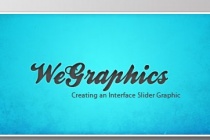Photoshop Tutorials Gallery
Design a Retro Typography Poster in Photoshop
In this tutorial you will learn to create a cool poster using Photoshop & Illustrator. This tutorial demonstrates some useful techniques combining Illustrator and Photoshop to get the job done. ... Read More
Creating an Interface Slider Graphic in Photoshop
Slider graphics have become a widely used trend in web design. They come in all shapes and sizes, and are only limited by your imagination in how they look and perform. Creating these sliders in Photoshop is extremely easy to do. In this short tutorial I will run through my process for creating a slider graphic using layer styles. ... Read More
AfterLife - Abstract Composition
In this digital art tutorial I will show you how to create a nice abstract artwork using a few stock images and how to create your own custom elements using the Lasso Tool. I will also show you the "post editing" process where you enhance your final artwork and give it the final punch. Hope you enjoy this. ... Read More
Creating Realistic 3D Text Using Photoshop s Repousse
Nothing says "Eye Candy" like a great 3D design. Using 3D elements can make a poster, book cover or magazine ad pop off of the page. In the past weve had to resort to 3rd party software to export 3D elements so that we could incorporate them into our 2D design world within Photoshop. Well that's all changed. If your using Photoshop CS5 then y ... Read More
Create a Beautiful River Scenery in Photoshop
In this tutorial, we will learn how to create a breathtaking and fantasy-themed, painting-like photo-manipulation. You will learn how to create this scenery by combining images, using Photoshop brushes, then finishing it with a soft photo effect. ... Read More
How to Create an Audi A1 Digital Car Painting in Photoshop
This tutorial describes how to create a photo-realistic rendering of a car, in this case an Audi A1. This tutorial relies heavily on paths and should take about two hours to complete depending on skill level. ... Read More
Decomposed, Abstract Photoshop Tutorial
Welcome to a new PSD Box tutorial. After a series of manipulation tutorials Its time for something abstract. For this tutorial we will use brushes quite a lot. Its not going to be a difficult tutorial so I hope you will enjoy it. I written this tutorial to show you the technique more than anything, so the result is nothing really awesome but still looks ... Read More
Create a Surreal Upside Down Mountain Painting in Photoshop
In this tutorial we will demonstrate how to create a surreal upside down mountain illustration using digital painting techniques in Photoshop. This piece was part of SlashThree's latest Paradigm Shift Exhibition. ... Read More
How to Create Cityscape Concept Art
In this tutorial, I will teach you how to easily create a successful piece of cityscape concept art. We'll be using a very basic 3D scene as a foundation for the piece, then taking it into Photoshop for some creative photo manipulation of reference photos, basic painting and adjustments. Let's create this urban scene! ... Read More
Folded Text Effect Tutorial
Create a nice folded text effect in Photoshop. Many helpful tricks are suggested for creating the effect and the pattern used as well. ... Read More