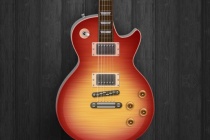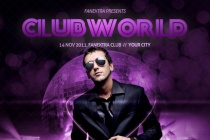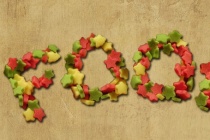Photoshop Tutorials Gallery
How to Illustrate a Realistic Guitar Using Photoshop
In this tutorial were going to explore how easy it is to illustrate a guitar in Photoshop using tiny shapes, gradients and subtle shadows. Using these techniques and a good reference photo you can create an amazing amount of detail and realism. ... Read More
How To Design A Video Game Web Layout
This tutorial teaches you to create a web site layout, from A to Z. The subject is regarding the Video play games, in this way, you will first start to create a header including a logo, a menu and an article. After this step, you will be able to create the contents, creating different blocks of news. You can find, attached to this tutorial, the .psd file use ... Read More
Christmas Night. Magic scene with flying Santa
In this Photoshop tutorial, it is going to present you how to create a nice and magic Christmas Night scene with flying Santa. Merry Christmas and Happy new year! ... Read More
How to create Happy New Year 2012 Colorful Greeting Card in Photoshop CS5
Today we've got a really nice and simple tutorial demonstrating how to create abstract Christmas card with colorful shapes using simple tools and techniques like Ellipse Tool, Brush Tool, Layer Style, etc. in Adobe Photoshop CS5. Layered PSD file included. ... Read More
Bright Tinsel Text Effect
Create an amazing Tinsel-like text effect using some brushes, layer styles, and different blend modes. ... Read More
Design a Super Slick Club Poster
Learn how to design a super cool club poster, perfect for advertising an event or night out. You'll work with custom patterns, lighting, blending, masks, photo manipulation and more! ... Read More
Stars Candy Text Effect
This Photoshop tutorial will show you how to use a stars-candy texture to create a nice stars candy text effect. ... Read More
How To Create The Green Business Layout
This Tutorial about Photoshop will be useful to help you to create an incredible ecological and design Template. Follow it step by step to discover unique technics you can use in Photoshop: creations of shadows, buttons, carousels and more. ... Read More
Painting with Fire Using Photoshops Liquify Filter
Recently I was searching for a way to shape flames and change the direction of fire in a Photoshop composition. After a little experimentation, I discovered that Photoshop's Liquify Filter handles the task brilliantly. Below is the method I used to essentially paint with fire and change the direction of flames. ... Read More
Shiny Sparkles Text Effect
Create a nice glowing sparkles text effect, using a couple of brushes and glow layer styles. ... Read More