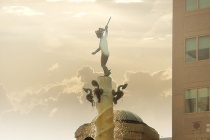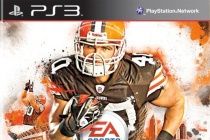Photoshop Tutorials Gallery
Photo retouching tips and tricks
In this tutorial you will learn several simple and powerful Photoshop techniques for retouching your street photos. This tutorial is mainly wrote for begginers, but even advanced users of photoshop can use it. ... Read More
Dark Knight Rises Poster in Photoshop
A couple of weeks ago I saw the new Dark Knight Rises poster and I love it. The concept was beautiful, using negative spaces to show the Batman symbol. As usual I started to think about ways to do that in Photoshop, then last Saturday I started looking for assets and trying to put together the first concept. After a couple of hours searching for images I fou ... Read More
Captain America Shield in Photoshop
I haven't had the chance to watch Captain America in the theaters yet, however I've seen the poster all over San Francisco. Every time I see it I think to myself that would be awesome to create that shield in Photoshop. This morning I woke up and decided that I would do that :) So in this tutorial I will show you how to create the Captain Americ ... Read More
Photoshop Mastry: 25 Techniques Every Designer Must Know
In this tutorial I'm going to reveal 25 of the best advanced techniques to help you design faster and better within Adobe Photoshop. ... Read More
How to use texture effects to create beautiful compositions in Photoshop CS5
This tutorial is an example of how a few simple techniques can be used to create basics photo illustration using multiple layers, masking, the Pen tool, some basic lighting and one simple texture. ... Read More
How to Create a Cold Snowy Winter Scene in Photoshop
As we're approaching the end of the hottest summer and worst drought in recorded history here in Texas, I decided a nice cold winter scene tutorial was in order. In this tutorial Im going to walk you through my process and the techniques I used to create this nice cold winter portrait. ... Read More
Creating Dynamic Video Game Cover Art in Adobe Photoshop
In this tutorial we're going to explore how to recreate an awesome video cover art with just a couple of photos and a single Photoshop brush set. The intent of this tutorial is to show you how what looks like a complex design can really be very simple when deconstructed. ... Read More
How To Create Dirty Dancer Composition in Photoshop
In our new tutorial you will learn hot to create dirty dancer composition in Photoshop. For this tutorial you need basic Photoshop knowledgeable, as we will work with basic Photoshop tools, like burn tool, brushes, filters and others. ... Read More
Create a Clock Up Wallpaper in Photoshop
Using 3D text effect as main design element wasn't something new. I'm pretty certain that most of us has been seen 3D text in many place like magazine, poster or in the internet. Years ago, we need 3d application and some skills to create believable 3d text. But since Adobe released Photoshop CS5 in 2010, we really can depend on it to create cool 3 ... Read More
How to Use Light and Shadow to Create a Dramatic Photo Effect with Photoshop
In this tutorial you'll learn how you can change light scene in your photography or photo manipulation to get dramatic atmosphere. I'll also show you how you can use Channels to easily change sky, how you can use different filters to create dreamy effect and give you several tips on color adjustments. Lets get started! ... Read More