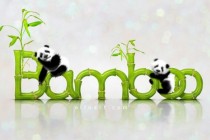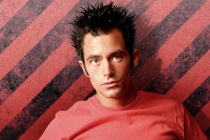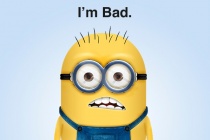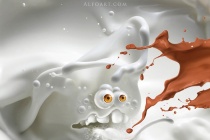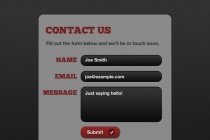Cut Photoshop Tutorials
Handy Techniques for Cutting Out Hair in Photoshop
When trimming out images in Photoshop, human hair or animal fur always proves troublesome and can be tricky to achieve a realistic look. Here are two techniques I use on images with both plain backgrounds, and those with a varied background tones, each achieving pretty decent end results. The best photos are those professional studio type shots that are t ... Read More
New Techniques for Cutting Out Hair in Photoshop CS5
Photoshop CS5 comes with some exciting tools for designers, one of them that stand out is the new Refine Edge tool. It really helps when cutting out an object from a background especially when it involves human hair ... Read More
Create a Cute Twitter Bird Icon in Photoshop
Today, we will demonstrate how to create a cute Twitter bird icon in Photoshop. Lets get started! ... Read More
Use Photoshop to draw the small cute rockets
This is a basic tutorial and I will draw a cute rocket for all of you. The method I used is summarized in ordinary and I hope that I can share some experience to each of you and especially can offer some help for the beginners.
... Read MoreCute Pandas and Bamboo Text Effect
In this Photoshop tutorial learn how to create cute baby panda illustration and realistic Bamboo Text Effect. Also you will find helpful bamboo shape file, brushes and styles
... Read MoreAnimals Characters Creation. Tips and Tricks.
Learn how to create cute and funny animals characters by using simple tools and techniques. This Adobe Photoshop tutorial teaches how to apply smooth fur texture and sharp elements to rough sketch of "Owl".
... Read MorePapercraft Text Effect
Wired Magazine introduced on the September 2008 issue a new headline design created by Mario Hugo. This cool headline design struck me with its beauty and simplicity. So I decided to turn this effect into a Photoshop tutorial. Although the effect is a bit different, all credit should be given to Mario Hugo. Since he designed a custom typeface for these head ... Read More
Create amazing photomontages
Nik Ainley shows you how to make a splash, blending two very different images to create this amazing underwater effect, complete with a dissolving figure of a man. Perhaps because of the overtones of freshness and vitality, water-based effects are always in demand. In this tutorial, Nik Ainley provides step-by-step guidance on how to make a stunning, dyna ... Read More
Cool photoshop hair
One thing that bugs me when viewing images either on or off the web, especially in magazines, is the shoddy cutouts around a person. Due to tight time restraints it is much quicker to add a rough trim to a photo with the hopes that people wont be bothered. Well there is a way in Photoshop to quite easily re-create a hair effect after a rough trim, and it ... Read More
Combine Photo Elements to Create a Surreal Photo Manipulation
This Photoshop tutorial, you will learn how to use a variety of color, lighting, and cut and paste techniques to create a surreal photo manipulation. Combine your creativity with these Photoshop techniques to create your own photo manipulation artworks. ... Read More
Give your sketches a facelift
Chris Malbon reveals how to transform your old doodles into cutting edge portfolio-boosting work Injecting new life into old work can be a valuable way for new freelancers to gain a head start and build a portfolio quickly. We all keep sketchbooks: its in our nature as designers. Theyre the place where we doodle and write down our ideas many of whi ... Read More
Create an Electrifyingly Icy Composition in Photoshop
This graphic design tutorial will use Photoshop to create a design composition with an icy and dramatic look. This is somewhat of a tribute to one of the greatest competitors in sports, UFCs Chuck Liddell, who recently had what may be his last fight after a long and illustrious career. Well cover a lot of handy tips, tricks, and shortcuts that you should b ... Read More
Create a Fantasy Girlbird Illustration in Photoshop
What is more fun than mixing people with animals? The results can often be cute, funny, or even a bit disturbing. In todays tutorial, I will demonstrate how to create a fantasy bird girl illustration using digital painting and photo manipulation techniques. Lets get started! ... Read More
Army Squirrel Photoshop Manipulation Tutorial
In todayâs tutorial I will show you how to turn a cute squirrel into a Rambo squirrel. This tutorial can be a bit difficult for beginners but I will try to explain it the best I can. In this tutorial you will use the Warp and Clone Tools so be prepared for a heavy manipulation lesson. I have to mention that the concept of this tutorial is not mine ... Read More
Create a Minion Character From the Despicable Me Movie
Let's face it, those minion characters from Despicable Me were pretty darned cute. In today's tutorial, we will use Photoshop and Illustrator to create a cute minion character. Let's get started! ... Read More
Milk monster.
In this Photoshop tutorial we will use different photo manipulation techniques and splashes textures to create a cute milk monster character in the humorous scene. ... Read More
Create a Dark Modern Contact Form in Photoshop
In this tutorial, we'll be creating a dark, modern contact form in Photoshop. We'll use some layer styles and some basic effects to give a metal cut-out look. Nothing too fancy but some pretty effective styles. ... Read More
Achieve Brilliant Lighting Effects in Photoshop
Lighting effects can make or break any digital artwork. When done properly, lighting can add visual impact, draw the viewer's eye, convey depth and emotion, and tie together all the elements of the piece for a quality finished result. However, achieving brilliant lighting is not always an easy task, particularly for newer digital artists. Perfecting ... Read More
The Creation of APOCALYPTICA Digital Art in Photoshop
In this Photoshop Tutorial, I will show you how I created apocalyptic scene using various stock photos in Adobe Photoshop CS5, with a little help of Adobe Lightroom 4. I will not explain basic actions used here so it is meant for intermediate to advanced PS users. Most of steps for this walkthrough use basic skills like cutting out objects from back ... Read More